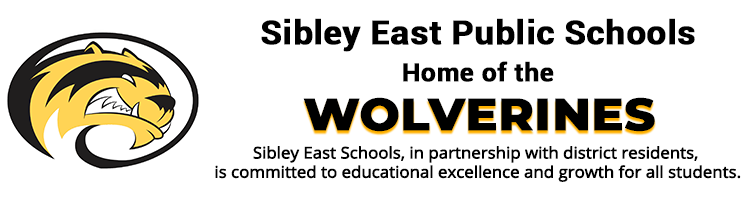Quick Links
|
How to Put Money in a Student or Staff Member Meal Account
 Infinite Campus Infinite CampusPay by credit/debit card through the parent portal in Infinite Campus Meal payments are made via the Infinite Campus system. You will need to set up a user account to do this. You should have received a username and password from Sibley East. If you do not have a school provided user name and password, please contact the Arlington Campus Office (507-964-2292) or Gaylord Campus Office (507-237-5511) Once you have a valid username and password, go to Infinite Campus Login Page. (The Infinite Campus login can also be found in the School subsites and Parent Resource subsite on the school home page.) Once on the Infinite Campus subsite, navigate to Food Services to access your account(s) and make payments. (Infinite Campus is also used for checking student grades, etc.)  Sibley East Schools (Lunch Money) C/O Deb Perschau P.O. Box 1000 Arlington, MN 55307 or Sibley East Elementary (Lunch Money) C/O Lorie Thomes (507-237-3312) P.O. Box 356 Gaylord, MN 55334  Walk-in Sibley East Schools, C/O Deb Perschau District Office 202 N.W. 3rd Avenue Arlington, MN 55307 or Sibley East Elementary For parents, stop in office C/O Lorie Thomes (507-237-3312) or students may give payments to their teachers 625 Harvey Drive Gaylord, MN 55334 |
| Contact: Deb Perschau |